I get teased, a lot, about my devotion to Apple products. Now, I don't own an iPhone. I have Android because that's what my company approved. I don't have an iPad. I've used my friend, Perry's, and if I won one or had someone give one to me, I'd probably use it, but it's not something I feel is vital to my existence. I'm more than connected enough.
But, after the great hard drive crash of December 2012 and the lines that were appearing in my computer screen, I realized I needed to replace my computer. At six, going on seven years of age, it was easily 150 in human years and was simply wearing out. I don't watch TV. I don't have cable. I play World of Warcraft. That's my pastime and a new computer will make the pastime more enjoyable.
When the tax refund was deposited in the bank account, I searched for the best computer deal for me. I don't need a lot of the bells and whistles found on some models. I don't do web site development. I don't compose music. I don't create graphics. I play a computer game. I write letters and I maintain this blog. So a lot of the programs and capabilities of certain computers won't even be touched by me. Why pay for them? I'd really like a CD/DvD drive so I don't have to buy an external one. iTunes does not have even a fifth of my jazz library. I want to be able to upload my music. I need to be able to upload photos from my camera. This really is what I use my computer for and anything else is superfluous to my life.
With the help of Matt, Jon and Chris, I found one. I had it delivered to the office because it required a signature and it would not sit on the front steps even if the UPS guy got a neighbor to sign for it. The UPS guy for our office has been coming here for at least 5 years. We love him to pieces. He's really good. I mentioned the computer was coming. Last Thursday, he stuck his head into my office and said, "Oh darn. No one is here. I guess I'll just have to take this home with me for safe keeping."
I practically tackled him in the hallway.
This new computer is 21 inches wide. I kind of wanted a lap top. I could load the game onto that and then take it wherever I was going. But you pay for that portability and, particularly with Apple, what I could afford was not really an upgrade to the screen size on which I play the game. That's a big consideration. So, I went with a desktop model. I also got a refurbished rather than brand new computer. I still have the same warranty since I purchased this from Apple.
It was a bit gangly getting it home.
For a minute, I didn't think it would fit in the Jeep.
Then, as I was driving the 2.5 miles home, I found myself saying, "I have my new computer here. Get out of the way." Funny how you'll tolerate some kinds of driving when it's just you and your lunch but add a thousand dollar piece of equipment and everyone's out to get you.
There was a guild event that night so I left the machine in the box in the living room. Chris had volunteered to help me get it set up and running and to teach me about some of the new things you can do with the new to me operating system (OS). This is rather important. Apple names their operating systems after cats. I had updated my OS about 4 years ago from "Leopard", which the computer had come with, to "Snow Leopard". "Mountain Lion", the newest version, was released last July. (I'm waiting for the "Domestic American Shorthair" version.) I need to learn what to do with this new OS. It's not like going from a word-based OS to the familiar icon-based OS, but the things I did, out of habit, probably won't be the same and I will have quite a few "where is..." moments. I felt setting things up was a task best left for the weekend. The box was 2 inches taller than the seat for the recliner.
My guild mates couldn't believe my restraint. "How can you not want to open it?" Chris convinced me to get going on the system migration. "The sooner you start, the sooner you can play," he said in that teasing voice when someone it holding the carrot just out of range. "Okay, fine."
Apple computers are ridiculously easy to set up. Step 1: Open the box.
Step 2: Prepare the space where the old computer will sit while you migrate everything to the new computer.
This was quite the job. Look at the dust. This is where the printer, that hasn't worked in 2 years, sat. It's going bye-bye when Wheaton has it's annual electronics turn in during April. I would like a new printer/scanner. I would write more letters if I could write and print them at home.
Step 3: Move the old computer and put the new one in the old one's place.
Be sure to use the word, "Whoa" a lot during this process. At the time I was doing this, Chris had taken over my old computer and was reconfiguring my router for wireless connections.
Step 4: Find the mouse, keyboard and power cables. Remove the cushion around the new computer and plug it into power. Remember to say, "Whoa" at least a half dozen times. Have a cat come find out what you're doing while you are under the desk trying to figure out if you really need all the power cords that are plugged into your multi-cord adapter.
Step 5: Turn the thing on and gasp at the sheer size of your screen now.
From this point, we started the data transfer process.
I remember doing that when I bought the one on the left. All my settings, folders, photos and World of Warcraft would be transferred, we hoped wirelessly, from left to right. Then, it would be a matter of sorting out what I needed and didn't need and migrating that to the new operating system.
In practice, it didn't work as seamlessly as we had hoped. I awakened on Friday to the same message that I had gone to bed with and that message was still on the screen when I got home from work on Friday. Chris determined that the computer on the left had gone to sleep during the overnight attempt to transfer data and this stopped the transfer but there isn't a way to tell me that. Thanks to my pack rat tendencies, I had another Ethernet cable and we hooked the two together. Transfer of all data took 45 minutes. Then, I could begin the weeding out of the stuff I really don't need. I've spent all weekend doing that and asking questions about where things go and how do I do what I used to do. Chris has been so patient with me.
It's been utterly amazing to work on this. The things I use most have been updated and will, eventually, become intuitive. I've learned so much in 3 days. I updated my web browser. Might as well do that. I'm taking a critical look at the things I had on the old system. For instance, I really don't use the address book or the calendar. As long as there is a calendar behind the computer, I simply need the time in the upper right corner.
For now, I'm keeping the old computer. I don't have an extended keyboard with the new one, but I really like the touch of it as compared to my old keyboard. The new machine came with a wireless mouse, but I couldn't figure out how to make it work properly in the game so we hooked up my Logitech mouse. The old Apple mice I have kicking around can go into the great bag of miscellaneous cables which will be recycled in April. I have no need of them anymore, not even as a back up.
I need to take a screenshot in the game. I found some places where I took screenshots on the old machine. You need to see what I can see now. It's a brand new game for me. I was with 2 guild members in a 5-man event last night. We ran through a building and out onto its patio. "Oh my gosh! It's snowing out here!" I had never seen the snowfall. My graphics had to be kept low so the game would run. I'm seeing distances and things I just never saw. I was happy with how the game played and looked; obviously because I am still playing it after 7 years. I just never saw some things because my computer couldn't handle it.
So, as Jon says, "Welcome to the 21st century." It's going to take me a few weeks to get back up to speed and to discover all the things I can do with this new system. You know how, sometimes, you just know you bought the right thing? This is it.
Here's to 6 more years of gaming.
Beverage: water
Deb








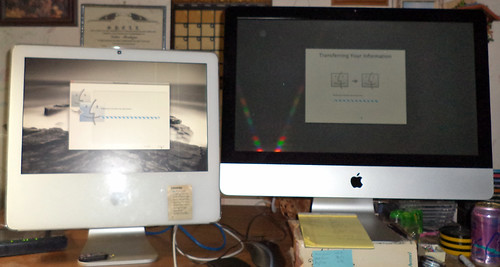
No comments:
Post a Comment